Categories
Posts in this category
- Current State of Exceptions in Rakudo and Perl 6
- Meet DBIish, a Perl 6 Database Interface
- doc.perl6.org and p6doc
- Exceptions Grant Report for May 2012
- Exceptions Grant Report -- Final update
- Perl 6 Hackathon in Oslo: Be Prepared!
- Localization for Exception Messages
- News in the Rakudo 2012.05 release
- News in the Rakudo 2012.06 release
- Perl 6 Hackathon in Oslo: Report From The First Day
- Perl 6 Hackathon in Oslo: Report From The Second Day
- Quo Vadis Perl?
- Rakudo Hack: Dynamic Export Lists
- SQLite support for DBIish
- Stop The Rewrites!
- Upcoming Perl 6 Hackathon in Oslo, Norway
- A small regex optimization for NQP and Rakudo
- Pattern Matching and Unpacking
- Rakudo's Abstract Syntax Tree
- The REPL trick
- First day at YAPC::Europe 2013 in Kiev
- YAPC Europe 2013 Day 2
- YAPC Europe 2013 Day 3
- A new Perl 6 community server - call for funding
- New Perl 6 community server now live, accepting signups
- A new Perl 6 community server - update
- All Perl 6 modules in a box
- doc.perl6.org: some stats, future directions
- Profiling Perl 6 code on IRC
- Why is it hard to write a compiler for Perl 6?
- Writing docs helps you take the user's perspective
- Perl 6 Advent Calendar 2016 -- Call for Authors
- Perl 6 By Example: Running Rakudo
- Perl 6 By Example: Formatting a Sudoku Puzzle
- Perl 6 By Example: Testing the Say Function
- Perl 6 By Example: Testing the Timestamp Converter
- Perl 6 By Example: Datetime Conversion for the Command Line
- What is Perl 6?
- Perl 6 By Example, Another Perl 6 Book
- Perl 6 By Example: Silent Cron, a Cron Wrapper
- Perl 6 By Example: Testing Silent Cron
- Perl 6 By Example: Stateful Silent Cron
- Perl 6 By Example: Perl 6 Review
- Perl 6 By Example: Parsing INI files
- Perl 6 By Example: Improved INI Parsing with Grammars
- Perl 6 By Example: Generating Good Parse Errors from a Parser
- Perl 6 By Example: A File and Directory Usage Graph
- Perl 6 By Example: Functional Refactorings for Directory Visualization Code
- Perl 6 By Example: A Unicode Search Tool
- What's a Variable, Exactly?
- Perl 6 By Example: Plotting using Matplotlib and Inline::Python
- Perl 6 By Example: Stacked Plots with Matplotlib
- Perl 6 By Example: Idiomatic Use of Inline::Python
- Perl 6 By Example: Now "Perl 6 Fundamentals"
- Perl 6 Books Landscape in June 2017
- Living on the (b)leading edge
- The Loss of Name and Orientation
- Perl 6 Fundamentals Now Available for Purchase
- My Ten Years of Perl 6
- Perl 6 Coding Contest 2019: Seeking Task Makers
- A shiny perl6.org site
- Creating an entry point for newcomers
- An offer for software developers: free IRC logging
- Sprixel, a 6 compiler powered by JavaScript
- Announcing try.rakudo.org, an interactive Perl 6 shell in your browser
- Another perl6.org iteration
- Blackjack and Perl 6
- Why I commit Crud to the Perl 6 Test Suite
- This Week's Contribution to Perl 6 Week 5: Implement Str.trans
- This Week's Contribution to Perl 6
- This Week's Contribution to Perl 6 Week 8: Implement $*ARGFILES for Rakudo
- This Week's Contribution to Perl 6 Week 6: Improve Book markup
- This Week's Contribution to Perl 6 Week 2: Fix up a test
- This Week's Contribution to Perl 6 Week 9: Implement Hash.pick for Rakudo
- This Week's Contribution to Perl 6 Week 11: Improve an error message for Hyper Operators
- This Week's Contribution to Perl 6 - Lottery Intermission
- This Week's Contribution to Perl 6 Week 3: Write supporting code for the MAIN sub
- This Week's Contribution to Perl 6 Week 1: A website for proto
- This Week's Contribution to Perl 6 Week 4: Implement :samecase for .subst
- This Week's Contribution to Perl 6 Week 10: Implement samespace for Rakudo
- This Week's Contribution to Perl 6 Week 7: Implement try.rakudo.org
- What is the "Cool" class in Perl 6?
- Report from the Perl 6 Hackathon in Copenhagen
- Custom operators in Rakudo
- A Perl 6 Date Module
- Defined Behaviour with Undefined Values
- Dissecting the "Starry obfu"
- The case for distributed version control systems
- Perl 6: Failing Softly with Unthrown Exceptions
- Perl 6 Compiler Feature Matrix
- The first Perl 6 module on CPAN
- A Foray into Perl 5 land
- Gabor: Keep going
- First Grant Report: Structured Error Messages
- Second Grant Report: Structured Error Messages
- Third Grant Report: Structured Error Messages
- Fourth Grant Report: Structured Error Messages
- Google Summer of Code Mentor Recap
- How core is core?
- How fast is Rakudo's "nom" branch?
- Building a Huffman Tree With Rakudo
- Immutable Sigils and Context
- Is Perl 6 really Perl?
- Mini-Challenge: Write Your Prisoner's Dilemma Strategy
- List.classify
- Longest Palindrome by Regex
- Perl 6: Lost in Wonderland
- Lots of momentum in the Perl 6 community
- Monetize Perl 6?
- Musings on Rakudo's spectest chart
- My first executable from Perl 6
- My first YAPC - YAPC::EU 2010 in Pisa
- Trying to implement new operators - failed
- Programming Languages Are Not Zero Sum
- Perl 6 notes from February 2011
- Notes from the YAPC::EU 2010 Rakudo hackathon
- Let's build an object
- Perl 6 is optimized for fun
- How to get a parse tree for a Perl 6 Program
- Pascal's Triangle in Perl 6
- Perl 6 in 2009
- Perl 6 in 2010
- Perl 6 in 2011 - A Retrospection
- Perl 6 ticket life cycle
- The Perl Survey and Perl 6
- The Perl 6 Advent Calendar
- Perl 6 Questions on Perlmonks
- Physical modeling with Math::Model and Perl 6
- How to Plot a Segment of a Circle with SVG
- Results from the Prisoner's Dilemma Challenge
- Protected Attributes Make No Sense
- Publicity for Perl 6
- PVC - Perl 6 Vocabulary Coach
- Fixing Rakudo Memory Leaks
- Rakudo architectural overview
- Rakudo Rocks
- Rakudo "star" announced
- My personal "I want a PONIE" wish list for Rakudo Star
- Rakudo's rough edges
- Rats and other pets
- The Real World Strikes Back - or why you shouldn't forbid stuff just because you think it's wrong
- Releasing Rakudo made easy
- Set Phasers to Stun!
- Starry Perl 6 obfu
- Recent Perl 6 Developments August 2008
- The State of Regex Modifiers in Rakudo
- Strings and Buffers
- Subroutines vs. Methods - Differences and Commonalities
- A SVG plotting adventure
- A Syntax Highlighter for Perl 6
- Test Suite Reorganization: How to move tests
- The Happiness of Design Convergence
- Thoughts on masak's Perl 6 Coding Contest
- The Three-Fold Function of the Smart Match Operator
- Perl 6 Tidings from September and October 2008
- Perl 6 Tidings for November 2008
- Perl 6 Tidings from December 2008
- Perl 6 Tidings from January 2009
- Perl 6 Tidings from February 2009
- Perl 6 Tidings from March 2009
- Perl 6 Tidings from April 2009
- Perl 6 Tidings from May 2009
- Perl 6 Tidings from May 2009 (second iteration)
- Perl 6 Tidings from June 2009
- Perl 6 Tidings from August 2009
- Perl 6 Tidings from October 2009
- Timeline for a syntax change in Perl 6
- Visualizing match trees
- Want to write shiny SVG graphics with Perl 6? Port Scruffy!
- We write a Perl 6 book for you
- When we reach 100% we did something wrong
- Where Rakudo Lives Now
- Why Rakudo needs NQP
- Why was the Perl 6 Advent Calendar such a Success?
- What you can write in Perl 6 today
- Why you don't need the Y combinator in Perl 6
- You are good enough!
Sun, 19 Feb 2017
Perl 6 By Example: A File and Directory Usage Graph
Permanent link
This blog post is part of my ongoing project to write a book about Perl 6.
If you're interested, either in this book project or any other Perl 6 book news, please sign up for the mailing list at the bottom of the article, or here. It will be low volume (less than an email per month, on average).
A File and Directory Usage Graph
You bought a shiny new 2TB disk just a short while ago, and you're already getting low disk space warnings. What's taking up all that space?
To answer this question, and experiment a bit with data visualization, let's write a small tool that visualizes which files use up how much disk space.
To do that, we must first recursively read all directories and files in a given directory, and record their sizes. To get a listing of all elements in a directory, we can use the dir function, which returns a lazy list of IO::Path objects.
We distinguish between directories, which can have child entries, and files, which don't. Both can have a direct size, and in the case of directories also a total size, which includes files and subdirectories, recursively:
class File {
has $.name;
has $.size;
method total-size() { $.size }
}
class Directory {
has $.name;
has $.size;
has @.children;
has $!total-size;
method total-size() {
$!total-size //= $.size + @.children.map({.total-size}).sum;
}
}
sub tree(IO::Path $path) {
if $path.d {
return Directory.new(
name => $path.basename,
size => $path.s,
children => dir($path).map(&tree),
);
}
else {
return File.new(
name => $path.Str,
size => $path.s,
);
}
}
Method total-size in class Directory uses the construct $var //= EXPR´.
The//stands for *defined-OR*, so it returns the left-hand side if it has a
defined value. Otherwise, it evalutes and returns the value ofEXPR`.
Combined with the assignment operator, it evaluates the right-hand side only
if the variable is undefined, and then stores the value of the expression in
the variable. That's a short way to write a cache.
The code for reading a file tree recursively uses the d and s methods on
IO::Path. d returns True for directories, and false for files. s returns
the size. (Note that .s on directories used to throw an exception in older
Rakudo versions. You must use Rakudo 2017.01-169 or newer for this to work; if
you are stuck on an older version of Rakudo, you could hard code the size of a
directory to a typical block size, like 4096 bytes. It typically won't skew
your results too much).
Just to check that we've got a sensible data structure, we can write a short routine that prints it recursively, with indention to indicate nesting of directory entries:
sub print-tree($tree, Int $indent = 0) {
say ' ' x $indent, format-size($tree.total-size), ' ', $tree.name;
if $tree ~~ Directory {
print-tree($_, $indent + 2) for $tree.children
}
}
sub format-size(Int $bytes) {
my @units = flat '', <k M G T P>;
my @steps = (1, { $_ * 1024 } ... *).head(6);
for @steps.kv -> $idx, $step {
my $in-unit = $bytes / $step;
if $in-unit < 1024 {
return sprintf '%.1f%s', $in-unit, @units[$idx];
}
}
}
sub MAIN($dir = '.') {
print-tree(tree($dir.IO));
}
The subroutine print-tree is pretty boring, if you're used to recursion. It
prins out the name and size of the current node, and if the current node is a
directory, recurses into each children with an increased indention. The
indention is applied through the x string repetition operator, which when
called as $string x $count repeates the $string for $count times.
To get a human-readable repretation of the size of a number, format-size
knows a list of six units: the empty string for one, k (kilo) for 1024, M
(mega) for 1024*1024 and so on. This list is stored in the array @units. The
multiplies assoziated with each unit is stored in @steps, which is
iniitliazed through the series operator. .... Its structure is
INITIAL, CALLABLE ... LIMIT, and repeatedly applies CALLABLE first to the
initial value, and then to next value generated and so on, until it hits
LIMIT. The limit here is *, a special term called Whatever, which in
this means it's unlimited. So the sequence operator returns a lazy,
potentially infinite list, and the tailing .head(6) call limits it to 6
values.
To find the most appropriate unit to print the size in, we have to iterate
over both the values and in the indexes of the array, which for @steps.kv ->
$idx, $step { .. } accomplishes. sprintf, known from other programming
languages, does the actual formatting to one digit after the dot, and appends
the unit.
Generating a Tree Map
One possible visualization of file and directory sizes is a tree map, which represents each directory as a rectangle, and a each file inside it as a rectangle inside directory's rectangle. The size of each rectangle is proportional to the size of the file or directory it represents.
We'll generate an SVG file containing all those rectangles. Modern browsers support displaying those files, and also show mouse-over texts for each rectangle. This alleviates the burden to actually label the rectangnles, which can be quite a hassle.
To generate the SVG, we'll use the SVG module, which you can install with
$ zef install SVG
or
$ panda install SVG
depending on the module installer you have available.
This module provides a single static method, to which you pass nested pairs. Pairs whose values are arrays are turned into XML tags, and other pairs are turned into attributes. For example this Perl 6 script
use SVG;
print SVG.serialize(
:svg[
width => 100,
height => 20,
title => [
'example',
]
],
);
produces this output:
<svg xmlns="http://www.w3.org/2000/svg"
xmlns:svg="http://www.w3.org/2000/svg"
xmlns:xlink="http://www.w3.org/1999/xlink"
width="100"
height="20">
<title>example</title>
</svg>
(without the indention). The xmlns-tags are helpfully added by the SVG
module, and are necessary for programs to recognize the file as SVG.
To return to the tree maps, a very simple way to lay out the rectangle is to recurse into areas, and for each area subdivide it either horizontally or vertically, depending on which axis is longer:
sub tree-map($tree, :$x1!, :$x2!, :$y1!, :$y2) {
# do not produce rectangles for small files/dirs
return if ($x2 - $x1) * ($y2 - $y1) < 20;
# produce a rectangle for the current file or dir
take 'rect' => [
x => $x1,
y => $y1,
width => $x2 - $x1,
height => $y2 - $y1,
style => "fill:" ~ random-color(),
title => [$tree.name],
];
return if $tree ~~ File;
if $x2 - $x1 > $y2 - $y1 {
# split along the x axis
my $base = ($x2 - $x1) / $tree.total-size;
my $new-x = $x1;
for $tree.children -> $child {
my $increment = $base * $child.total-size;
tree-map(
$child,
x1 => $new-x,
x2 => $new-x + $increment,
:$y1,
:$y2,
);
$new-x += $increment;
}
}
else {
# split along the y axis
my $base = ($y2 - $y1) / $tree.total-size;
my $new-y = $y1;
for $tree.children -> $child {
my $increment = $base * $child.total-size;
tree-map(
$child,
:$x1,
:$x2,
y1 => $new-y,
y2 => $new-y + $increment,
);
$new-y += $increment;
}
}
}
sub random-color {
return 'rgb(' ~ (1..3).map({ (^256).pick }).join(',') ~ ')';
}
sub MAIN($dir = '.', :$type="flame") {
my $tree = tree($dir.IO);
use SVG;
my $width = 1024;
my $height = 768;
say SVG.serialize(
:svg[
:$width,
:$height,
| gather tree-map $tree, x1 => 0, x2 => $width, y1 => 0, y2 => $height
]
);
}
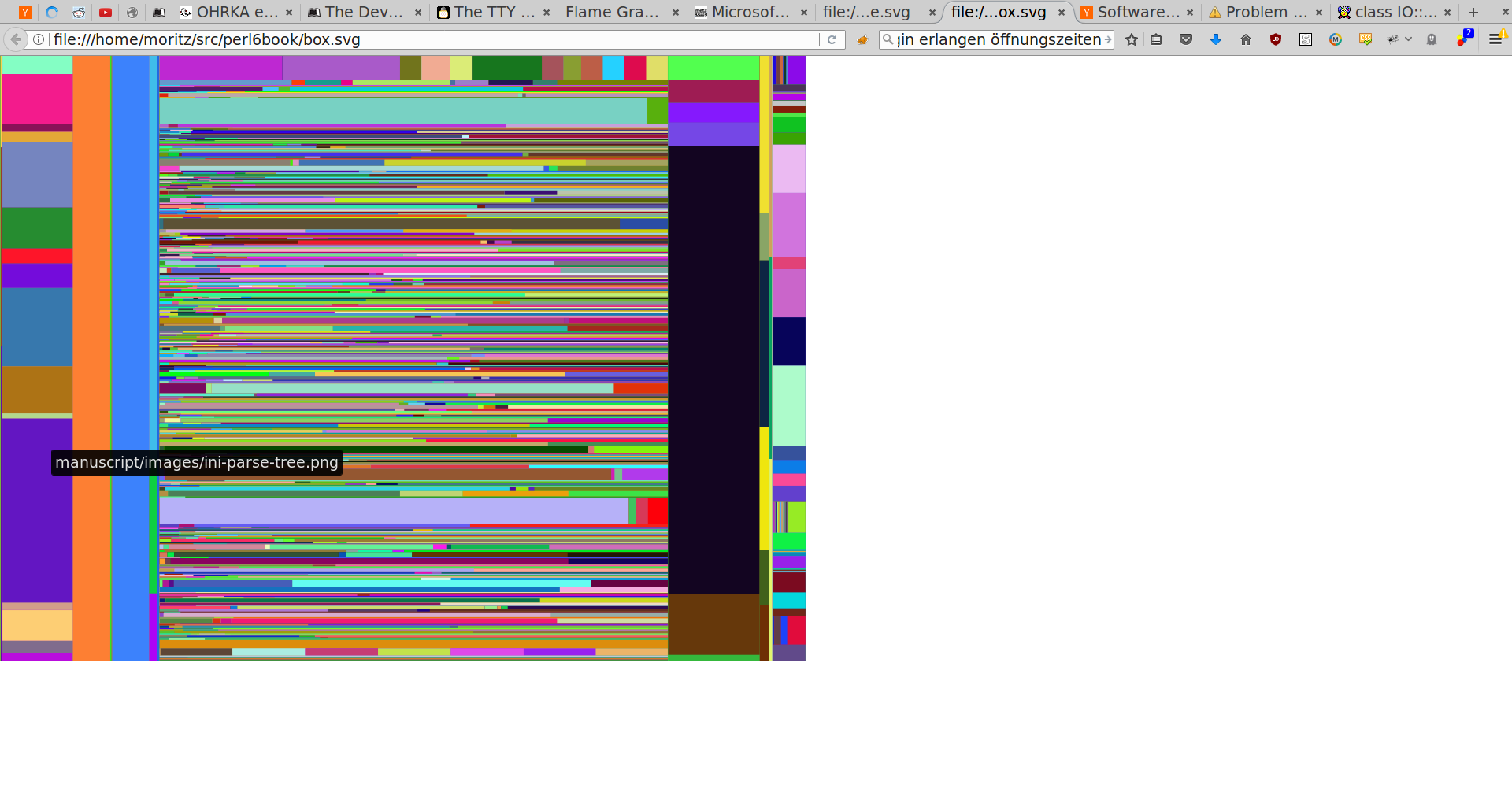
Tree map of an example directory, with random colors and a mouse-over hover identifying one of the files.
The generated file is not pretty, due to the random colors, and due to some
files being identified as very narrow rectangles. But it does make it obvious
that there are a few big files, and many mostly small files in a directory
(which happens to be the .git directory of a repository). Viewing a file in
a browser shows the name of the file on mouse over.
How did we generate this file?
Sub tree-map calls take to adds elements to a result list, so it must be
called in the context of a gather statement. gather { take 1; take 2 }
returns a lazy list of two elements, 1, 2. But the take calls don't have
to occur in the lexical scope of the gather, they can be in any code
that's directly or indirectly called from the gather. We call that the
dynamic scope.
The rest of sub tree-map is mostly straight-forward. For each direction in
which the remaining rectangle can be split, we calculate a base unit that
signifies how many pixels a byte should take up. This is used to split up the
current canvas into smaller ones, and use those to recurse into tree-map.
The random color generation uses ^256 to create a range from 0 to 256
(exclusive), and .pick returns a random element from this range. The result
is a random CSS color string like rgb(120,240,5).
In sub MAIN, the gather returns a list, which would normally be
nested inside the outer array. The pipe symbol | in :svg[ ..., | gather
... ] before the gather prevents the normal nesting, and flattens the list
into the outer array.
Flame Graphs
The disadvantage of tree maps as generated before is that the human brain isn't very good at comparing rectangle sizes of different aspect ratios, so if their ratio of width to height is very different. Flame graphs prevent this perception errors by showing file sizes as horizontal bars. The vertical arrangement indicates the nesting of directories and files inside other directories. The disadvantage is that less of the available space is used for visualizing the file sizes.
Generating flame graphs is easier than tree maps, because you only need to subdivide in one direction, whereas the height of each bar is fixed, here to 15 pixel:
sub flame-graph($tree, :$x1!, :$x2!, :$y!, :$height!) {
return if $y >= $height;
take 'rect' => [
x => $x1,
y => $y,
width => $x2 - $x1,
height => 15,
style => "fill:" ~ random-color(),
title => [$tree.name ~ ', ' ~ format-size($tree.total-size)],
];
return if $tree ~~ File;
my $base = ($x2 - $x1) / $tree.total-size;
my $new-x = $x1;
for $tree.children -> $child {
my $increment = $base * $child.total-size;
flame-graph(
$child,
x1 => $new-x,
x2 => $new-x + $increment,
y => $y + 15,
:$height,
);
$new-x += $increment;
}
}
We can add a switch to sub MAIN to call either tree-map or flame-graph,
depending on a command line option:
sub MAIN($dir = '.', :$type="flame") {
my $tree = tree($dir.IO);
use SVG;
my $width = 1024;
my $height = 768;
my &grapher = $type eq 'flame'
?? { flame-graph $tree, x1 => 0, x2 => $width, y => 0, :$height }
!! { tree-map $tree, x1 => 0, x2 => $width, y1 => 0, y2 => $height }
say SVG.serialize(
:svg[
:$width,
:$height,
| gather grapher()
]
);
}
Since SVG's coordinate system places the zero of the vertical axis at the top, this actually produces an inverted flame graph, sometimes called icicle graph:

Inverted flame graph with random colors, where the width of each bar
represents a file/directory size, and the vertical position the nesting inside
a directory.
Summary
We've explored tree maps and flame graphs to visualize which files and directories use up how much disk space.
But the code contains quite some duplications. Next week we'll explore techniques from functional programming to reduce code duplication. We'll also try to make the resulting files a bit prettier.
